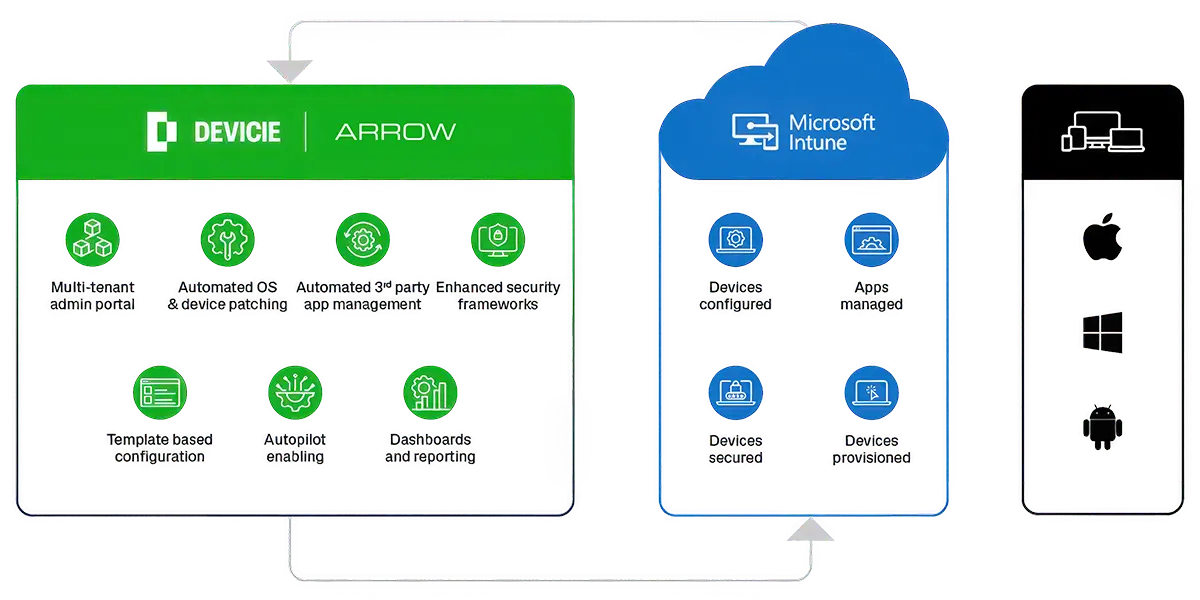Endpoints are Increasing and Ransomware is Rife
Securing the modern workforce has never been more critical. At the same time, empowering productivity is just as essential. How do you strike the balance?
Arrow DeviceShield, Powered by Devicie, empowers IT teams to deploy, manage, and secure their entire device fleet—remotely and at scale, ensuring ongoing compliance with the Essential Eight security framework. By automating traditionally manual and fragmented IT and security workflows, DeviceShield eliminates the need for multiple point solutions, delivering significant cost and time savings. The result? Streamlined, unified management of all end-user devices.
In partnership with Devicie, DeviceShield helps accelerate your journey to a modern workplace, enabling your team to work safely and productively—anytime, anywhere.
In partnership with Devicie, DeviceShield helps accelerate your journey to a modern workplace, enabling your team to work safely and productively—anytime, anywhere.

Call us 1300 303 151 today
Seamless Integration with Microsoft Intune
Effortless device management and security
Devicie automates Microsoft Intune by handling setup, updates, patching, compliance, and management with zero-touch, multi-tenant solutions.
Simplify how you manage your devices with our platform’s seamless integration with Microsoft Intune. Powered by Devicie, DeviceShield takes the hassle out of deployment with hyperautomation and no-touch management.
Enjoy easy policy configuration while maintaining complete visibility and control over your PC, laptop, and mobile device fleet—all in one secure solution.
Achieve the Key Essential Eight controls for End-User Devices
The DeviceShield Difference
With DeviceShield, Microsoft 365 users get hassle-free device management, improved productivity, and stronger security, freeing up IT teams to focus on bigger priorities.

MAKE YOUR TRANSITION SEAMLESS
Upgrade to Windows 11 Today
With Microsoft ending support for Windows 10 in October 2025, time is ticking. Staying on outdated software puts your business at risk – from security vulnerabilities to compatibility issues.
Upgrading isn’t just a technical move; it’s a strategic decision. Windows 11 equips your team with cutting-edge productivity tools, streamlined workflows, and enhanced security to keep your business ahead.
Beware of going it alone. Transitioning manually can be complex, time-consuming, and costly without a streamlined approach.
Start Your Upgrade Journey.
Our experts are ready to help you streamline the upgrade process and unlock the benefits of Windows 11.
Download our free eBook: Your Journey to Windows 11 and Beyond. Discover why the transition is critical, explore its benefits, and find actionable steps to get started.